Improving your stream
The art of capturing video on a budget
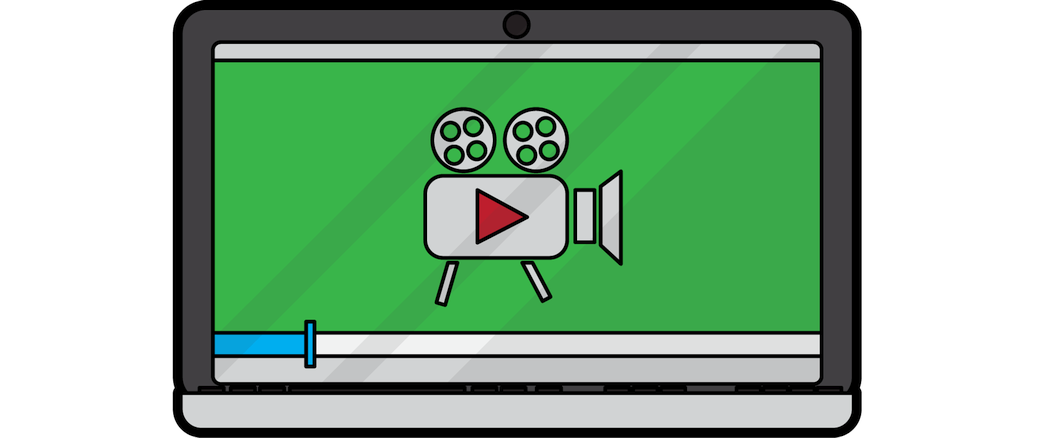
The pandemic has changed the way the church engages with culture. Through necessity, we have been forced to embrace new formats to communicate the gospel, teach the church, and create fellowship. At Tokyo Baptist Church (TBC), where I’m in charge of tech, we are broadcasting more than ever. We were fortunate to have enough equipment, knowledge, and people already in place to easily make the jump to streaming our services, Sunday school, classes, celebrations, and even the Lord’s Supper. All of these are important to enable us to participate corporately.
For large group events, we use YouTube, but for smaller fellowships, we use Zoom. A hybrid of combining online events with face-to-face interaction has been necessary. Recently, though, we have noticed it is hard to make Sunday school work well if we have it simultaneously in-person and online. Online participants are just not engaged. So now we start with broadcasting the in-person teaching and worship first, then have discussion and sharing using Zoom.
Yet for the in-person events to serve our online participants, we have to provide sufficient quality so that it is not a hardship to watch. Furthermore, nonverbal communication for speakers, teachers, and preachers is certainly part of the presentation used by the Holy Spirit so what people see when they tune in online is important.
Here are ways that can improve your video stream and keep your viewers from falling asleep or sneaking away.
Come to the altar
First, make sure your camera is up close and personal. I have watched events shot on an iPhone placed on a music stand at the back of the church with half the ceiling showing! While I was thankful I could participate, it was hard to see anything. A great improvement would have been if a tripod was used and placed strategically near the speaker. Starting from about ¥1,500, Amazon Japan has 130 cm tripods with camera mounts that will work great. Just having this around for both streaming, recording, and even photos is a big win.
Lights, camera…
Lighting is key to seeing the subject. In our sanctuary, we have stage lighting. But often we have used clip-on spotlights that give the subject more light. Light makes a big difference—literally night and day.
If you are using a good computer to stream, you can use a different camera to capture live video. Both the video and audio can be changed through Zoom, YouTube, and other apps including Messenger. The software’s options to select a different video and audio source are in various places but can be found with a quick web search.
What sort of camera should you use? A webcam (one example is the camera built into your computer) can work, but this kind of camera does not have the quality and options that will make your live capture look professional. The best camera is one that has a “clean HDMI out.” This means it has a live high-definition output port that can connect to a device, transferring exactly what the camera sees. In the camera’s specifications, look for “clean HDMI out” with a resolution of 1080×1920 (also called 1080p) or higher. A few other important features in a camera are optical zoom, a tripod mount, power connection, controlled power-saving mode, and quiet focusing. If possible, an external mic connection would be nice. A few good budget cameras—costing around ¥35,000—that have a “clean HDMI out” are the Panasonic HC-V360MS or HC-V480MS and the Sony HDR-CX470.
Then you will need a way to connect the camera to a computer. An easy way is to use an adapter that will convert the camera’s output to a USB for a computer to be able to input what the camera sees. These adapters are called “USB 3.0 capture cards” or sometimes “video capture dongles”.
At TBC, we currently use a range of setups to transfer the video from the camera—from a ¥2,000 USB video capture dongle for our children’s ministries to a professional live broadcasting setup. The difference is in how well the device compresses and passes that video information to your computer. You may have success with cheap USB dongles or capture cards for games; however, the most stable options for providing the best quality are internal PCI HDMI cards. They are worth the extra money and are better designed for live streaming.
Action!
With a tripod, good lighting, and camera, combined with a video capturing device, all that is left is to take action—get on the digital platform and start streaming. These improvements will help you foster better engagement and improve communication to better serve your people.
