Who let the kids go out by themselves?
Protecting our kids when they use smartphones
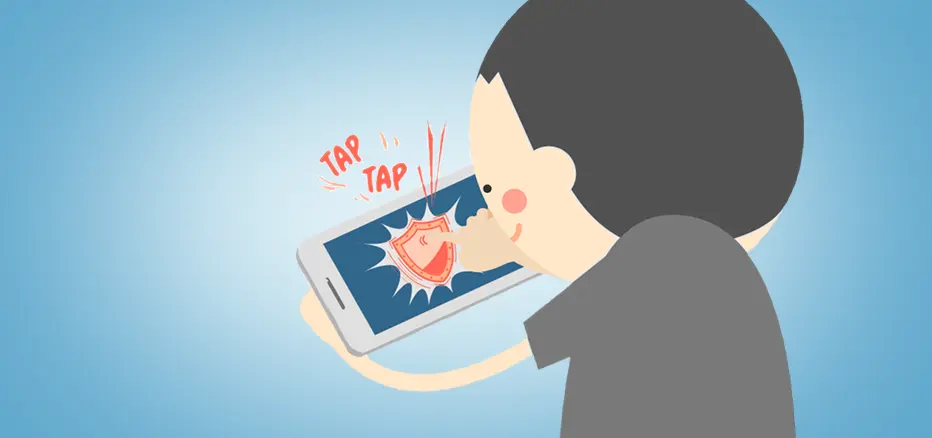
It’s become apparent to me that the way our children are both learning and being entertained is vastly different than the way I grew up. When it was new, the TV was easier to regulate, and it was a one-way channel of communication. But what comes in and out of our homes through smartphones has increasingly become much more difficult for parents to monitor. It’s not all bad news, however. I’ve discovered ways to protect my kids.
This article will give a brief summary of three ways parents can protect children who use devices while still giving them the benefits devices can offer. All three methods restrict inappropriate content. I will talk about devices with built-in controls, Wi-Fi router controls, and using parental control apps from a personal use perspective.
Devices with built-in protection
Tablets and other devices designed for little kids were a good option when my son was younger. I wanted him to have access to the free apps available in the digital marketplace. I did not want him to have a true iPad or Android device, so I first opted for Amazon’s Kindle Fire tablet (now called Amazon Fire). They are inexpensive, well-built, and have good parental controls on the device—including the ability to turn off marketing. Their app store is more limited than Android or Apple, also making it easier to control.
In-house Wi-Fi protection
However, as my son got older and capable of searching for himself, I knew we needed to begin filtering internet access. I opted for a parental-control router that would automatically block content via Wi-Fi. I wanted to have individual profiles for each person or device in the house (so the parents’ devices would not be affected), content filtering, site blocking, time limits/scheduling, and an app to control everything on my phone. There are many options, but I settled with a company called TP-Link. They produce a series made to do all this called the Deco routers. These home routers do everything above with their free software called HomeCare service.
I continued to use this system even when we decided to change from Amazon to Android devices. Google offers some limited parental control, but it did not meet my standards. In fact, Google’s Family Link would not work with accounts in different regions. Using the Deco router meant that as long as our son used our home network, HomeCare was sufficient. I could regulate every device—old ones, new ones, and even his friends’—for free.
That was until a certain grandfather promised our son an iPhone when he entered junior high. This was not an easy decision for us to accept because it could be used anywhere, which meant it would no longer be tied to our parental control Wi-Fi router.
A real mobile solution
I scoured the internet for something that would be able to do everything that the TP-Link HomeCare system had provided, with a few extra features. The system I sought had to be usable on both iPhone and Android, affordable, have location tracking and history (showing where they are and where they have been), individual app control, offer a free demo/trial, and, most of all, work!
I tried several options, including Kaspersky Safe Kids. It looks great on paper, but I could not get the demo to work. In the end I settled on Kidslox.
Kidslox offers a lifetime license that includes all features for a one-time payment. It cost us US$99. This means no monthly or yearly fees. Plus, new features are always being introduced. While I have had a few issues with it, the support team has always been helpful and replies fairly quickly—sometimes within minutes.
There are several features I particularly like. I can allow apps to work when it is in Lock mode. For example, during school hours I can allow my son to use his Bible app in Lock mode but still restrict YouTube. I can take screenshots of the device at any moment with my smartphone. There are lots of statistics, but one I like the most are the web searches, including YouTube reports with video thumbnails. It also sends notifications to my phone for web searches that are inappropriate. It’s not always perfect, though. I saw this once: “Your son is searching for ‘to kill a mockingbird’ on his device”!
Recently, I only check what he is looking at from time to time, and we have had a few conversations about searches that were somewhat inappropriate, which, if it was needed, led to instruction, repentance, and prayer. I have seen his spiritual growth, which has led to him to be able to discern what is profitable and what is not—better than any device can!
There are many options that are on the market now, and perhaps one of those will work for you. If you do, I recommend an app like Kidslox, but be sure to try it before you buy it. If you decide to let your child have a device, find a solution to guard your flock until they are mature enough to handle one.
