Ah, that sounds better!
How to more effectively use microphones and speakers

Whether you are helping out with your church’s sound system, taking a video with your phone, or talking on Zoom, you have to deal with mics and speakers. In other words, you make sound go into electronics and then back out again as sound—hopefully decent sound. If you find that challenging, here are some tips that might help. Those who really know audio will notice that I’m simplifying significantly and avoiding some terms, but I want to be sure everyone can understand the main points.
Distance really matters
The power (the “amount” of sound) is dramatically affected by the distance between the source and the destination—in math terms, it’s the inverse square of the distance. Here is an example:
If a mic sounds okay when your mouth is 10 cm from it but then you move to 20 cm away, you will only get 1/4 as much sound. And at 30 cm, you will only get 1/9 the sound. You may think, “OK, I’ll just turn up the volume to compensate,” but then any background noise will end up nine times as loud as it would be otherwise.
In addition, many mics (especially mics designed for singing, like the type pictured below) will give a voice a richer sound if the person is very close to the end of the mic. Don’t worry—it won’t bite!
The lesson: Try to get mics as close as possible to what you want them to pick up, and keep that distance consistent.
The same is true for speakers. Ever wonder why earbuds seem to stop working when they loosen from your ears? They’re still working, but they are a lot farther from your eardrums. Distance really matters.
Feedback: The tango of mics and speakers
We’ve all heard that howl or scream from a sound system gone awry. What’s happening? The signal from a mic is always increased (or amplified) before it is sent to a speaker. If the amount of increase is too much for the distance (yup, there’s that distance point again), the mic will pick up the speaker’s louder version of the original sound. Then the speaker will get louder again, and this will continue until everyone holds their ears except the brave soul who turns it off.
The lesson: Aim speakers away from mics, and don’t turn up the volume too much, especially in a room that echoes.
So why don’t computers or smartphones do this when you’re on a video call (or even a phone call) without headphones? After all, the computer’s mic is quite close to its speaker. That’s a good question; the answer is clever software. Smartphones’ phone apps, Zoom, Messenger, Skype, etc. all know what sound is coming from that device’s mic and simply won’t send it to the same device’s speaker. But watch out if you have two devices in one room joining the same video chat—unless you use headphones, multiple devices with mics unmuted will have quite a feedback tango.
Not all mics are created equal
There are many types of mics and many different characteristics, but I will highlight one aspect that everyone should be aware of: how directional the mic is. Some mics pick up sound equally from all directions, and some are very picky (like the long ones on a pole that news reporters use). The rest are somewhere in between.
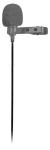
Most of those little mics you can clip on your shirt are omnidirectional (equally sensitive in all directions), so you don’t have to worry about which way they’re pointing to pick up your voice. That’s convenient, but it also means that no matter which direction it is pointing it will pick up everything in the room equally—that guy coughing in the front row, the ambulance passing by the open window, or the speaker at the side of the stage (with more chance of feedback). The lesson: You have to be more careful about background noise with mics like this.

Most mics that you see singers hold are somewhat directional (the fancy term is “cardioid” because the shape of its pickup pattern looks like a heart). They pick up sound in front very well but less on the sides and even less at the back. That’s why singers can have a monitor speaker sitting on the floor aimed straight at them without creating feedback—that is, as long as they keep the mic aimed away from the speaker. The lesson: If you’re using a mic like this, talk/sing into the front of it, not the side.

I hope some of the tips here are useful. The Bible says to make a joyful noise, but if we can make it a little less noisy, it can be even more joyful!
