You too can create a website
Free tools like WordPress and low-cost site builders can help anyone have an online presence
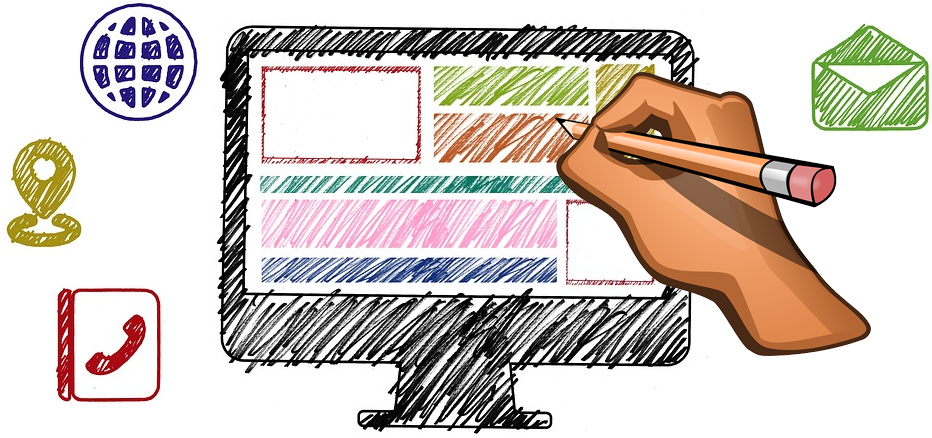
Do you wish there was a website for your church, outreach, or even just yourself as a missionary, but think you’d have to pay someone to make it? You might be surprised at how easy it is to make a website yourself, even with no technical skills. Here are the basic steps:
1. Choose an identity: domain name
The domain name is the most basic part of the website address, like jema.org or danellrick.com. You can register one for about US$15 a year. With a domain name, you not only can create a website, you can make your own email addresses, like yourname@domainname.org.
Brainstorm ideas for a domain name and then check to see what is available. It’s best to do your checking on a site that has no commercial interest (otherwise eavesdroppers may register a domain when you show interest and try to sell it to you later). A safe place is InterNIC (www.internic.net), the US government agency that monitors registration. Go to the site, click on “Whois,” type your dream domain name, and click “Submit,”—if it says “No match,” the name is available. Once you’ve decided on a domain name, you can register it at the same time as you do the next step.
2. Rent a room: hosting
Next, you need a place to put the site—this is called web hosting. Some hosters claim to be free, but there is always a catch, so it’s better to pay a little. You can go two directions at this point:
All-in-one website builder service: Well-known ones are Squarespace, Weebly, and Wix (listed in my order of recommendation). They include hosting and their own drag-and-drop interface for creating your site. They cost slightly more and have less flexibility, but if the rest of this article sounds daunting, consider a website builder service. See my web post below* for more information.
Self-hosted WordPress: This is how I build websites—I get a basic hosting account and run WordPress on it. This gives you complete control over your site. A basic but good hosting account typically costs US$8–10 a month. Most hosters offer a lower price (e.g. US$3–5) for the first period you choose to pay up front (e.g. one to two years), and most will also give you a free year of domain registration. Hosters vary in terms of quality of support, reliability, and other factors. A few hosters I think do a pretty good job are InMotion, SiteGround, BlueHost, and HostGator. If you need a hoster in Japan that provides support in Japanese, check out Sakura Internet.
3. Start the engine: WordPress
WordPress is not the only free “engine” available for managing the text, images, and layout of websites, but it’s far and away the most popular—a quarter of the internet is running on WordPress. Any good hoster will offer a quick installation of WordPress (called “one-click”) and in less than a minute you have the start of a website.
4. Express yourself: content and appearance
At this point, you’ll have a website but only a bit of sample content. Now the fun begins—you’ll replace that sample content with what you want to say and choose what’s called a theme to give it an appearance you like.
There are tons of WordPress tutorials for beginners. The official documentation is at https://codex.wordpress.org and has many written guides covering every aspect. In addition, many people have recorded video tutorials, with more appearing all the time. I have selected a few recent YouTube videos to get you started—see my web post for the links. And don’t be afraid to experiment and learn as you go—try something, and if you don’t like it, try something else.
You’ll hear the terms “page” and “post,” and a common question is, “What’s the difference?” Pages are static content, like ministry descriptions, contact forms, directions, bios, etc., which normally appear on the main menu. Posts are time-based pieces of writing published on the website, like articles on a blog, and are also useful for displaying ministry updates, event announcements, and sermons—anything that gets added over time. This website is a good example of how to use both: the items on the above dark blue menu are pages, but all the magazine articles are posts. You can choose whether or not to also allow comments on your posts, depending on the kind of site you are building.
So what are you waiting for? Missionaries are communicators, so go ahead and use the web to get your message out, and have fun doing it! If you have questions, feel free to contact me.
* To include additional information and clickable links, I have put a post on my own website to go with this article: http://L4JP.com/easy-website
